
Welcome to our Website "Tech Advice Academy" So Guys I this article We Will Discuss About On-Screen Keyboard Secret Trick of 2020 You Should Know.
There are different kinds of keyboards for PCs. The common type is a physical, external keyboard that plugs into your PC. But Windows has a built-in tool called the On-Screen Keyboard (OSK) that can be used instead of a physical keyboard.
You don’t need a touchscreen to use the On-Screen Keyboard. On-Screen Keyboard displays a keyboard with all standard keys, so you can use your mouse or another pointing device to select keys, or use a physical single or group of keys to cycle through the keys on the screen.
When You Open On-Screen Keyboard then you type a word or anything by clicking on a mouse But When You Use This Tricks You Will Be Able to Type Without Clicking On mouse.
By Using This Trick You Can Type without Clicking on Clicking on a mouse just you have to move your mouse cursor on the word that you have to type, so Let Get Started how we can type without clicking on a mouse just type by moving your hand and type using On-Screen Keyboard
Steps To Know The On-Screen Keyboard Secret Trick
Go to the Window Search bar and Type On-Screen Keyboard the window will appear like in the below image.
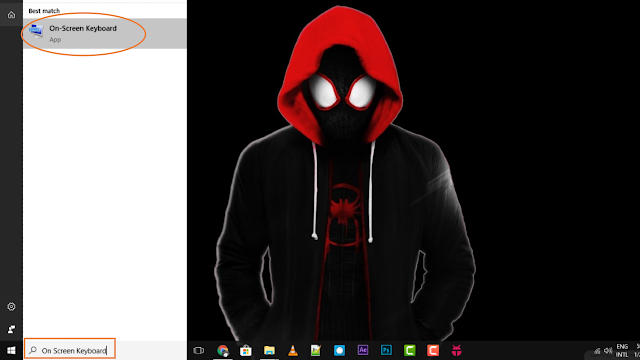
Now Open The On-Screen Keyboard App By Clicking as Shown Below The Image.
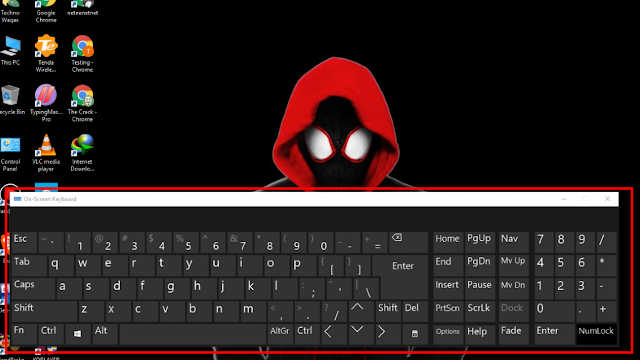
When You Open the On-Screen Keyboard the App Will Open Now Click on Option Button If You Want to Type Without Clicking on a Mouse.
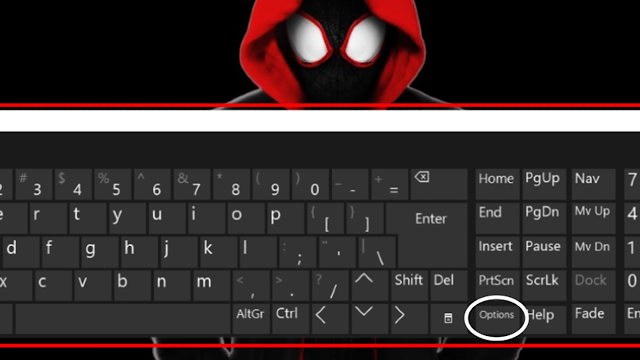
When You Click on Option Button The Dialog Box Will Appear Now Its Time For Secret Trick of On-Screen Keyboard.
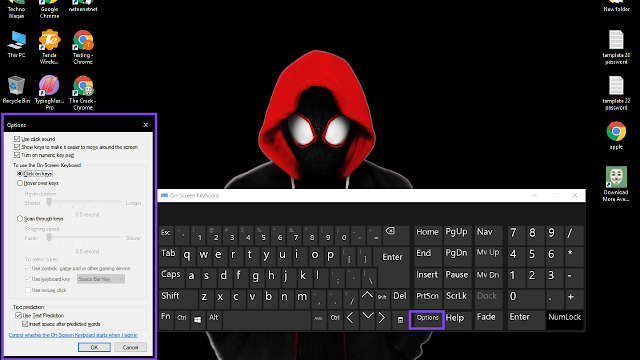
On-Screen Keyboard Option Setting Will Appear as You Can See on Above Image.
Now, this is Default Setting.As You Can See To Use the On-Screen Keyboard the selected option is Click On Keys Change The Option to Hover Over Keys and Set the Hover Duration to shorter by Moving Your Mouse Cursor, as you can see in below image. Click On OK Button your On-Screen Keyboard Setting are Done.

Now Move the Cursor of the mouse to a word that you want to type will automatically type without clicking on the mouse.
I Hope You, Will, Like On-Screen Keyboard Secret Trick 2020 Please be Positive and share this article of On-Screen Keyboard Secret Trick You Shuld Know In 2020 With Your Friends and Family

Post a Comment